I beg to Differ:
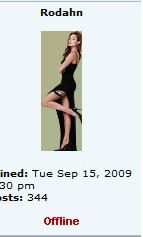
Transparentize that **** :p Save it as a png or a gif, and you'll look good in *every* scheme
| The Glade 4.0 https://gladerebooted.net/ |
|
| Classic Glade Theme Colors https://gladerebooted.net/viewtopic.php?f=2&t=2095 |
Page 1 of 1 |
| Author: | Rodahn [ Sat Mar 06, 2010 12:57 am ] |
| Post subject: | Classic Glade Theme Colors |
Does anyone know the color values of the area where your avatar would be displayed for the Classic Glade Theme? I am trying to get my new avatar's background to blend to my theme. |
|
| Author: | Aethien [ Sat Mar 06, 2010 1:46 am ] |
| Post subject: | |
Looks like Red: 176 Green: 176 Blue: 138 |
|
| Author: | Rodahn [ Sat Mar 06, 2010 9:11 am ] |
| Post subject: | |
Yup that's it -- thanks! Ahh she never looked so good. |
|
| Author: | Müs [ Sat Mar 06, 2010 3:09 pm ] |
| Post subject: | |
I beg to Differ: 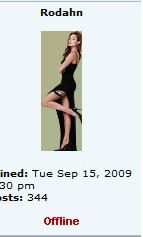 Transparentize that **** :p Save it as a png or a gif, and you'll look good in *every* scheme |
|
| Author: | Rodahn [ Sat Mar 06, 2010 3:16 pm ] |
| Post subject: | |
Mus: I tried to do that in Photoshop, actually, but my Shop-Fu was weak. Is there any way to un-marry Angie from her Brad background, or will I have to make the BG completely transparent? If so, what are the steps to make the background transparent? |
|
| Author: | Müs [ Sat Mar 06, 2010 3:19 pm ] |
| Post subject: | |
Use the lasso tool to select angie, cut her out. (Alternatively, use the magic wand on the background, and then "select inverse") Paste her onto a new layer. Delete the background layer. Clean up your edges with a small eraser. save as .png/.gif Voila! |
|
| Author: | Rodahn [ Sat Mar 06, 2010 3:35 pm ] |
| Post subject: | |
Grrr I tried to use the Magic Wand on her and she's being difficult. I'll have to mess with it later. EDIT 2: Actually, nm -- I think I may have gotten it. Can someone else with a theme other than Classic Glade, please confirm if Angie is showing up sans colored background? |
|
| Author: | Müs [ Sat Mar 06, 2010 6:05 pm ] |
| Post subject: | |
She's transparent |
|
| Author: | Rodahn [ Sat Mar 06, 2010 6:08 pm ] |
| Post subject: | |
Woot! Ugh Photoshop makes my head hurt . . . |
|
| Page 1 of 1 | All times are UTC - 6 hours [ DST ] |
| Powered by phpBB® Forum Software © phpBB Group https://www.phpbb.com/ |
|