Are you talking about this ****? Because **** this ****.
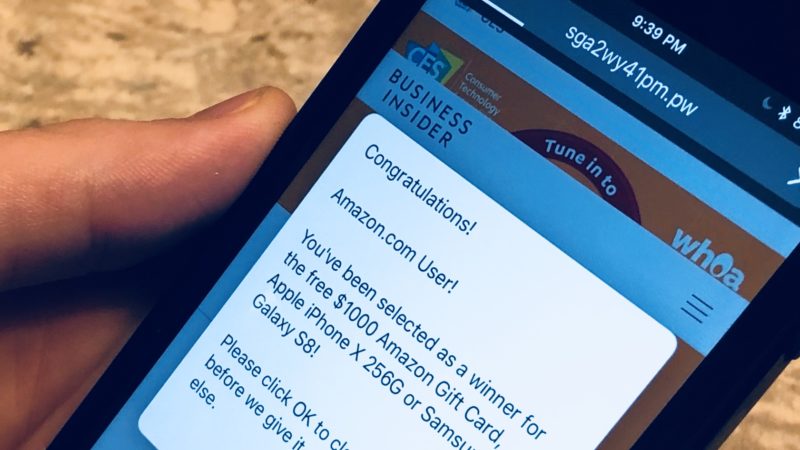
| The Glade 4.0 https://gladerebooted.net/ |
|
| Browser Redirects - Why Are they Worse on Mobile? https://gladerebooted.net/viewtopic.php?f=5&t=11974 |
Page 1 of 1 |
| Author: | RangerDave [ Thu Mar 29, 2018 8:55 am ] |
| Post subject: | Browser Redirects - Why Are they Worse on Mobile? |
Any of the tech wizzes here know why JavaScript-based browser redirects are so much worse on mobile browsers than they are on desktop/laptop browsers? I basically never get redirected on my desktop or my laptop, but it happens multiple times per day on my mobile browsers (both Safari and Chrome). I've done some quick googling about it, but despite all the articles on the redirect issue, I haven't been able to find any explanation for why it's mainly a problem with mobile browsers. If the desktop/laptop browsers are able to block it, why not the mobile ones? |
|
| Author: | Lenas [ Thu Mar 29, 2018 12:46 pm ] |
| Post subject: | Re: Browser Redirects - Why Are they Worse on Mobile? |
Needs moar context or examples. I do the majority of my browsing on my phone and don't notice many redirects. In general, if you are being redirected for no reason, you are visiting a poorly-made website. RangerDave wrote: If the desktop/laptop browsers are able to block it, why not the mobile ones? A multitude of reasons. One, desktops/laptops might not actually be blocking anything at all; a site could be firing a redirect only at mobile visits. Two, desktop browsers have host files and extensions that block things whereas mobile devices generally do not. Unrelated - Safari is garbage for a number of reasons and you shouldn't use it. |
|
| Author: | FarSky [ Thu Mar 29, 2018 2:57 pm ] |
| Post subject: | |
Are you talking about this ****? Because **** this ****. 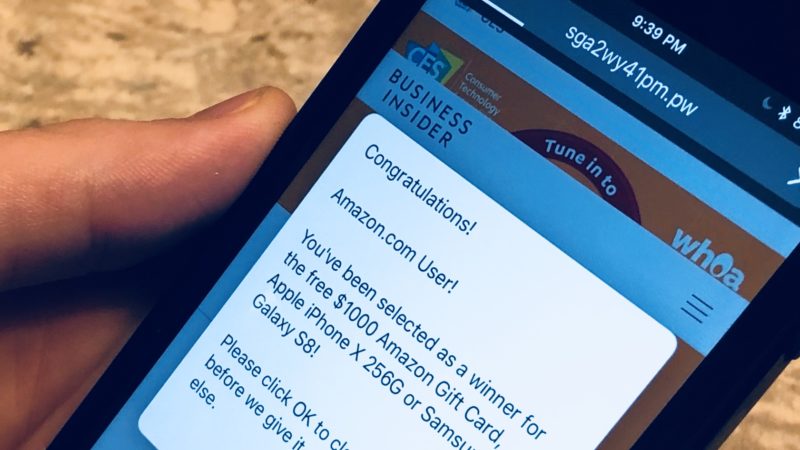
|
|
| Author: | Lenas [ Thu Mar 29, 2018 6:23 pm ] |
| Post subject: | Re: Browser Redirects - Why Are they Worse on Mobile? |
Yeah that kind of **** happens because mobile browsers don't have ad blockers. |
|
| Author: | RangerDave [ Thu Mar 29, 2018 10:35 pm ] |
| Post subject: | Re: Browser Redirects - Why Are they Worse on Mobile? |
Yeah, that's exactly the **** I'm talking about, FarSky. From what I've read, it's the result of malicious JavaScript in ads served through the various third-party ad platforms that serve most web sites these days. If I turn off JavaScript in my mobile browsers, it doesn't happen anymore, but then any site that uses JavaScript itself also stops working properly. What I can't figure out is why it's not an issue at all on my desktop/laptop. Even with JavaScript enabled and no ad blocker running, plain vanilla Chrome and Safari on my laptops never get redirected, whereas Chrome and Safari on my iPhone get redirected multiple times per day unless I disable JavaScript. |
|
| Author: | FarSky [ Mon Apr 02, 2018 10:17 am ] |
| Post subject: | |
Yeah. You can get rid of them by emptying out your browser (cookies, cache, etc.), which is a pain in the *** but also the only way to stop them, at least of which I'm aware. And since so many apps have their own built-in browser (like the Twitter app), you have to individually dump those too. And, of course, they come right back if you happen to hit a website with that shitass Java bullshit again. GAH. |
|
| Author: | TheRiov [ Mon Apr 02, 2018 3:56 pm ] |
| Post subject: | |
Wonder if anyone has a blacklist of these sites (seems limited to a particular set of advertisers). Might be able to block via your router if yours has such a feature. OpenDNS doesn’t block adverts unfortunately |
|
| Author: | Screeling [ Mon Apr 02, 2018 5:38 pm ] |
| Post subject: | |
Pretty sure Lenas had a hosts file that would make calls to known ad domains not resolve and go nowhere. Not sure if he still uses it though. |
|
| Author: | TheRiov [ Mon Apr 02, 2018 5:54 pm ] |
| Post subject: | |
I don’t think mobile devices use HOSTS files, do they? (if they do it almost certainly requires jailbreaking) and I’m fairly certain routers don't. |
|
| Author: | Midgen [ Tue Apr 03, 2018 9:13 am ] |
| Post subject: | |
The router would only help if you are at home and connected to WiFi. In that situation I'm probably using a computer for my browsing. I have several plugins in Chrome that prevent this sort of stuff (Privacy Badger, Ghostery, and Disable HTML5 AutoPlay). I honestly don't browse much on my phone (old, tired eyes), so I don't know if there are apps like this for mobile. |
|
| Author: | Lenas [ Tue Apr 03, 2018 6:24 pm ] |
| Post subject: | Re: |
Screeling wrote: Pretty sure Lenas had a hosts file that would make calls to known ad domains not resolve and go nowhere. Not sure if he still uses it though. Yeah I always use this: http://someonewhocares.org/hosts/ Wont help on mobile though. |
|
| Author: | Screeling [ Wed Apr 04, 2018 5:01 pm ] |
| Post subject: | |
Well, it would work on Android but I guess we were talking about the other mobile OS. |
|
| Page 1 of 1 | All times are UTC - 6 hours [ DST ] |
| Powered by phpBB® Forum Software © phpBB Group https://www.phpbb.com/ |
|